Have you been diagnosed with Macular Degeneration or Stargardts?
If so, then the Patriot ViewPoint Low Vision Glasses, the latest wearable low-vision glasses showcasing a spectacular 101-degree viewable field, is the product you have always been waiting for. You must try this product!
Wearable Samsung virtual reality technology lets you be completely hands-free while doing the things you enjoy at both near AND distance! Read, write, watch TV, or a live performance or sporting event! Exclusively Patriot!
The wide-screen 101 degree viewable field is the largest on the market, and it makes all the difference having a super-sharp wide display bringing close to you nearly everything that is displayed at a distance.
You can also read up close, plus see people’s faces, watch TV, read the newspaper, the possibilities are endless.
Patriot ViewPoint Low Vision Glasses uses virtual reality to wrap an extraordinary crystal clear image around your eyes. You can choose to read in full color, or you can read on high contrast black on white or negative text mode. Even more, you simply press a button and the Patriot ViewPoint can quickly turn your text into speech, and have documents read aloud with OCR technology that works with incredible accuracy!
Very comfortable to wear and very easy to use, the Patriot ViewPoint uses genuine Samsung Virtual Reality hardware, designed for wearing hours at a time!
Simplicity is key. So, one central control area on the glasses allows users to adjust magnification, backgrounds, brightness, and turn text into speech. No technology experience is needed.
In Summary:
The Patriot ViewPoint primary appeal is its stunning wide-field image quality and its simplicity to operate. The ideal user is someone diagnosed with Macular Degeneration, Stargardt’s or any form of Central Vision loss. The wide, high-quality 101º viewable field display on a 4” wireless monitor, allows users to bring any distant object close to their eyes.
Along with distance viewing tasks, users can also use the Patriot ViewPoint for near viewing, to read books, documents and see objects that are nearby. Many have commented on how nice it is to see people’s faces, watch TV and read the newspaper.
It also has Optical Character Recognition (OCR) that works surprisingly well. The Patriot Viewpoint is highly recommended for those who are struggling with the center loss of vision. Ophthalmologists and all eye care professionals are encouraged to inform their patients to try it and see how much it helps.
What Our Experts Like:
- Expansive View: With a 96-degree field of vision, users gain a wide, clear perspective, enhancing spatial awareness and independent navigation.
- Versatile Design: From reading to outdoor activities, these glasses seamlessly adapt to various tasks and environments, ensuring users’ visual needs are met in any situation.
- Adjustable Magnification: Personalized magnification settings provide unparalleled clarity and comfort, catering to users’ specific visual requirements.
- High-Quality Optics: Sharp and clear images enable users to discern details with precision and confidence, crucial for individuals with low vision.
- Comfort Fit: The lightweight design and comfortable fit allow for extended wear without discomfort, enhancing overall usability and user experience.
Key Features:
- Wide field of view.
- Adjustable magnification.
- High-quality optics.
- Comfortable fit.
- Sleek design.
- Lightweight construction.
- Easy-to-use controls.
- Long battery life.
- Stylish appearance.
- Enhances independence.
Recent customer testimonials:
- “Oh my God, you are going to make me cry. This is the first time I am able to see a person’s face so clearly, like ever…well, since I was twelve…everything is so crisp clear.” – Vicki W.
- “Finally something I can recommend to my patients that use their periphery vision making central vision loss a non-issue.” – Dr. Reinauer
- “Holy Macarel – my home looks like this?! Honey – you’ve done an amazing job decorating!” Rye M.
- “I’ve seen more in just these five minutes than Ive been able to see in the last 17 years” – Connor B.
- “I can read the print on your shirt! and your completely across the room?!” – Charles G.
- “Oh My God, give me a chance to catch my breath” – Regina
- “This beats everything I’ve seen to date including my E-Sight” – Jim N.
- “Oh My God – John I am telling you this allows me to see my music all of it edge to edge and clear and bright. I can play again I can read music again I can join the church choir Izvestia so dearly missed all this time since Macular degeneration took that away from me” – Janet K.
- “Mom maybe 93 years old, but she has so much to enjoy watching the squirrels and critters on our “farm home” and this is so much worth it at this time of her life it’s yes yes yes!” – Lynn T.
With Patriot ViewPoint Low Vision Glasses is much easier to do many things.
Perfect for Daily Activities and Hobbies
- See people’s faces, even your pet’s face and witness life’s moments.
- Go to the Stadium and watch the big game.
- More easily use the iPad or Computer to browse, surf, and enjoy.
- Renew ignored hobbies, like crochet or painting.
- Appreciate and enjoy the outdoors, and see the world again.
- Watch TV and catch up on the latest shows.
- View menus again and consider all the options.
- Read and sort your mail.
- Enjoy board games, cards, and crossword puzzles.
- View photos, manage your finances and more easily prepare meals.
- Read anywhere in your house, including your favorite chair.
Perfect for School
- Read Books.
- Complete Assignments.
- View the Board.
- See Classmates and notice more social cues.
Perfect for Other Activities
- Meeting with your financial advisor or attorney
- Manufacturing identification inspection
- Electronic circuitry magnification
About the Patriot ViewPoint Low Vision Glasses Multimedia Transmitter Box
This product comes with the ever popular Multimedia Transmitter Box – allows you to watch TV from 50 feet away!
The all-new Multimedia Transmitter box will allow you to watch your TV, DVD player, computer, or anything else with an HDMI connection wirelessly into the Patriot ViewPoint Low Vision Glasses.
Simple to set up, easy to use. Once connected, push the white button on the front of the Viewpoint and enjoy watching your favorite program from your HDMI device directly through the Patriot ViewPoint. Enjoy watching your favorite shows with your spouse, family and friends. Feel like watching TV while laying down? No problem! Push the color button and now enjoy watching while reclining in your favorite chair.
This device allows you to watch TV from 50 feet away!
The all-new Multimedia Transmitter box will allow you to watch your TV, DVD player, computer, or anything else with an HDMI connection wirelessly into the Patriot ViewPoint Low Vision Glasses.
Simple to set up, easy to use. Once connected, push the white button on the front of the Viewpoint and enjoy watching your favorite program from your HDMI device directly through the Patriot ViewPoint. Enjoy watching your favorite shows with your spouse, family and friends. Feel like watching TV while laying down? No problem! Push the color button and now enjoy watching while reclining in your favorite chair.
Tracy Andrews, Low Vision Specialist at New England Low Vision and Blindness demonstrates the Patriot ViewPoint Low Vision Glasses and why she likes them.















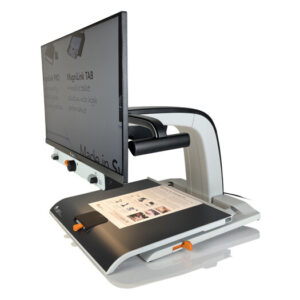







Reviews
There are no reviews yet.